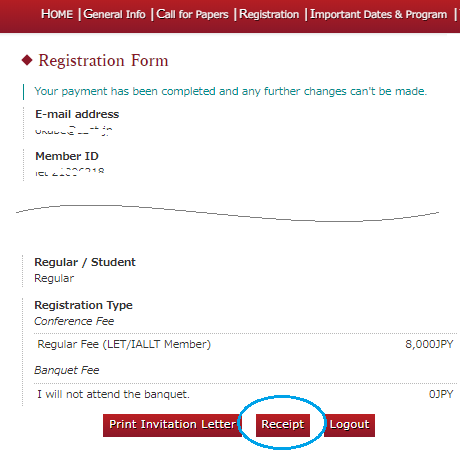English|Japanese
You can print out the receipt as follows if you have paid for it.
However, in the case of bank transfer, it takes several days to confirm payment, so you may wait until printing becomes possible according to the following procedure.
1. If you would like to print out your receipt for the Conference Fee or the Banquet Fee, please proceed from here.
2. Go to “Registered attendees” and enter your E-mail address you used to register for the conference. Your password for this page is in the confirmation E-mail you received upon the completion of your registration. After you have entered both information, click [Login].
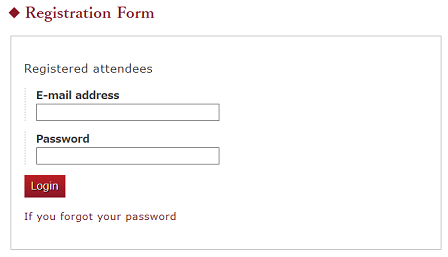
3. If you do not remember your password, or you have misplaced it, click “If you forgot your password” and enter your email address and click [Send] to generate your new password.
4. Once you have successfully logged into your account, you will see your registered information. At the bottom of the page, you will see a button labeled [Receipt]. Click it and you will be able to proceed to the “Print Receipt” page.